Small Business Checklist for Tax-Time Technology
| By Marcus Hayworth |
 | Small Business Checklist for Tax-Time Technology
Some tips to make technology work for you at tax time: - Digitize: Making the transition to digital documents can be a big step for a small business, but converting documents to digital is becoming increasingly simple and popular. Advantages of scan-to-digital at tax time include less paper to sort through and easy access to a variety of records. - Go mobile: Try using a mobile device or laptop and a portable scanner to digitize tax documents while on the road. Portable scanners can save space in the office setting as well, by reducing the amount of space needed to store paper records and documents. Printing from a mobile device or laptop to a wireless-enabled printer also helps save time, especially during tax season. And many printers have security features for output management and ease of use. When choosing the right office products, key points to consider include: - Convenience. Equipment that is easy to set up and use saves valuable time for small businesses. For those on the go, portable products such as the Canon imageFORMULA P-215II Scan-tini handle document scanning for individuals on the road or working remotely. A lightweight design allows for easy document digitization from a range of locations, such as a hotel, airport, offsite meeting venue, or a home office. - Confidence. Investing in technology with a trusted reputation means less worry that an office solution - hardware or software - might fail at a crucial time. The technology of scanners designed for small businesses has improved in recent years. "Small businesses with limited resources demand reliability and dependability in their document management technology," says Nobuhiko Kitajima, VP and general manager of Canon USA Inc.'s Business Imaging Solutions Group. One example, the Canon imageFORMULA DR-M260 Office Document Scanner, provides small businesses with reliable and efficient performance, and comes with an industry-leading, five-year warranty. - Protection. Data security is essential, especially for businesses that work in the cloud. Be sure to choose products with security features, such as password protection, multi-factor log-in and output file encryption. For more information about optimizing technology for an easier tax season, visit https://shop.usa.canon.com/shop/en/catalog/high-speed-document-scanners
|
Disclaimer: This is an advertisement and not an actual article, blog, or consumer protection update. This website is not affiliated with or endorsed by any of the companies mentioned on this page and we do not claim to represent or own any of the trademarks, tradenames or rights associated with any of the aforementioned products or companies. All images used are readily available in various places on the Internet and believed to be in public domain according to the U.S. Copyright Fair Use Act (title 17, U.S. Code).

 Anyone who operates a small business, home-based business, or even a home office knows that tax time can be stressful. However, investing in the right equipment and technology can help a small business navigate tax season - and every season - smoothly and efficiently.
Anyone who operates a small business, home-based business, or even a home office knows that tax time can be stressful. However, investing in the right equipment and technology can help a small business navigate tax season - and every season - smoothly and efficiently.